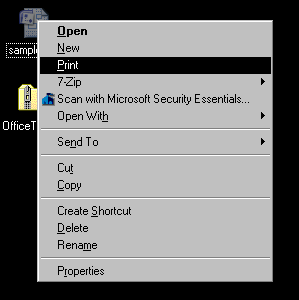Q: I want to convert MS Office documents to PDF from my application, which are developing in C# 4.0
Below are the document extensions
“.doc”, “.docm”, “.docx”, “.dot”, “.dotm”, “.mpp”, “.one”,
“.pps”, “.ppsm”, “.ppsx”, “.ppt”, “.pptm”, “.pptx”,
“.pub”, “.puz”, “.sldm”, “.sldx”, “.vdxm”, “.vsd”, “.vst”, “.vsx”,
“.xl”, “.xlc”, “.xlm”, “.xls”, “.xlsb”, “.xlsm”, “.xlsx”, “.xsf”
And after converting I need to add digital signature and convert to pdf/A format
So please with which type of control above functionalities will be full fill.
A:
You can convert from Office to PDF as shown in Convert sample project (http://www.pdftron.com/pdfnet/samplecode.html#Convert). In case Office is present the conversion may still work but it would go through a virtual printer driver.
You can save resulting PDF documents with ‘pdftron.PDF.PDFA.PDFACompliance’ as shown in PDFA sample:
http://www.pdftron.com/pdfnet/samplecode.html#PDFA
Finally you can also apply a digital signature using low-level APIs (as shown in the attached sample), however the next PDFNet update will also include high-level signing utility functions - simplifying the signing process for most common cases to one line of code.