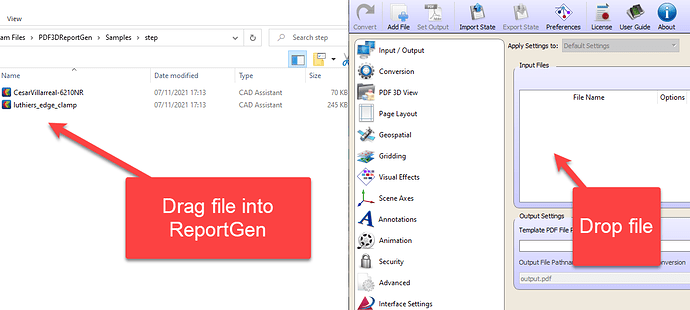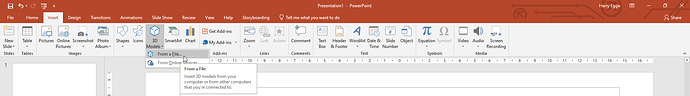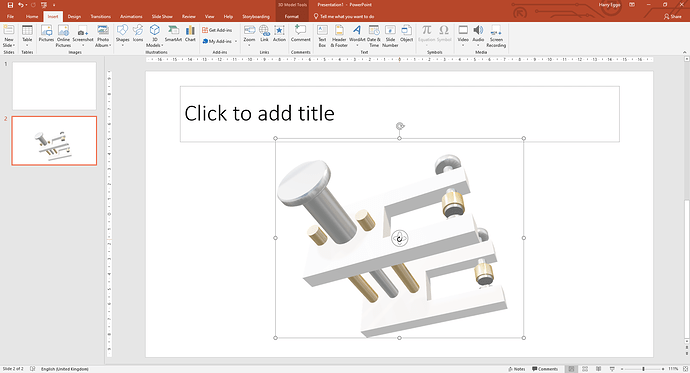PICO (Presenting Interactive COntent) and other interactive formats, which utilise audience control and touch screen interaction, are increasingly common throughout academia and industry.
Within PowerPoint, three-dimensional file formats are now supported. By using PDF3D Reportgen or PDF3D.io development SDK, high quality 3D data can be inserted into PowerPoint (Office 2016, 2019 and 2021 are supported) and maintain interactive user control. This method provides an alternative to the PDF3D in PowerPoint plugin.
3D Content Guidelines for Microsoft
| File Extension | Meshes | Material | UVs | Textures | Vertex Colors | Animation |
|---|---|---|---|---|---|---|
| GLB | Yes | Yes | Yes | Yes | Yes | Yes |
| FBX | Yes | Yes | Yes | Yes | Yes | Yes |
| OBJ | Yes | Yes | Yes | Yes | No | No |
| PLY | Yes | No | No | No | Yes | No |
| STL | Yes | No | No | No | No | No |
| 3MF | Yes | Yes | Yes | Yes | Yes | No |
Graphics Language Transmission Format (gLTF) is a streamlined and portable file format format for 3D visualisation. It is designed to minimise file sizes and reduce processing time. GLB files are a binary version of glTF file and directly supports data such as textures, shaders and animations; all within a single file.
Within PDF3D ReportGen, over 70 file formats in CAD, Analysis Data, Imaging, Video, Geospatial and 3D graphics are directly supported and may be converted directly to GLB format.
By simple adjustment of parameters within ReportGen, it is possible to create high quality GLB files which may be imported into PowerPoint.
Once in PowerPoint, the 3D model is embedded within the file (meaning no need to carry additional files) and does not require any additional plug-in. Free interaction with your 3D model may take place in design mode and it is possible to script further animation controls to aid playback in presentations.
- Load your desired geometry file into ReportGen
- Navigate to compression tab. Set desired file output to gLTF, enable ‘binary’ and disable ‘draco compression’
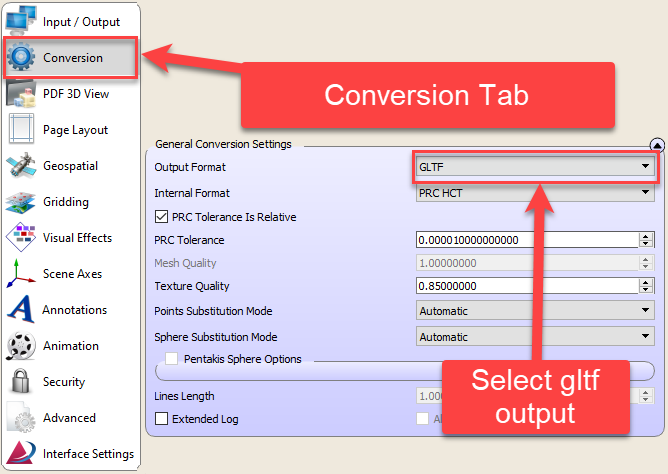
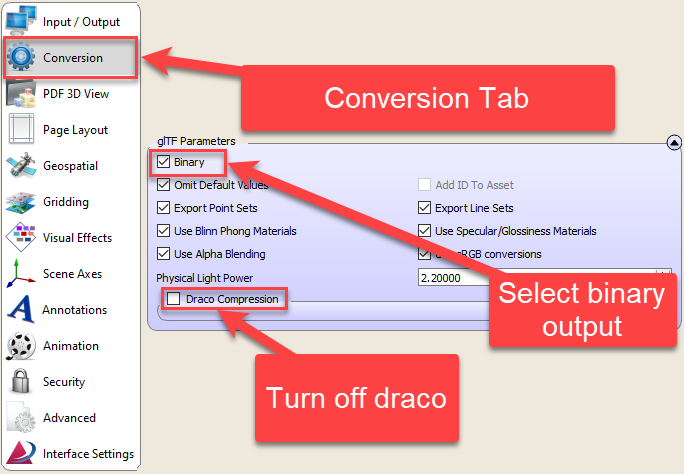
- Set any other custom attributes required for your scene (optional) and then run conversion
- GLB File can now be imported into PowerPoint