Product: Webviewer
Product Version: 8.1.0
Hi, I need to create a custom annotation to show another signature appeareance. What I would like to have at the end when user drop their signature on the document , is a signature like this :
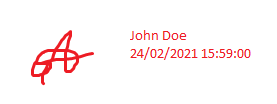
First step, I would like to retrieve the image signature like shown in the example “extractAnnotationSignature” at pdftron.com/documentation/web/guides/signature-tool/#export-a-signature-to-blob-storage but nothing is showing in the file 'exemple.png ’ where I export the annation.
I can’t go further to create my custom annotation 
Could you give me a hint please ? What I’m I doing wrong ?
Below is the code I use ( from Angular app )
private _onDocumentLoaded() {
// do things that need to be done after document is loaded
const signatureTool = this.viewer.getTool('AnnotationCreateSignature');
this._signatureTool = signatureTool;
this._signatureTool.addEventListener('locationSelected', (pageCoordinates: any) => {
this.signatureCoordonnates = pageCoordinates;
// console.log(this.signatureCoordonnates)
});
this._signatureTool.addEventListener('annotationAdded', (annotation: any) => {
this.showDigitalAppearence(annotation);
});
}
private async showDigitalAppearence(annotation: Core.Annotations.Annotation) {
const { PDFNet, documentViewer } = this.viewerInstance.Core;
const docPDF = await documentViewer.getDocument().getPDFDoc();
await this.setSignatureAppearence(annotation, docPDF);
}
private async setSignatureAppearence(annotation: Core.Annotations.Annotation, docPDF: Core.PDFNet.PDFDoc) {
const { PDFNet, documentViewer, Annotations, Math } = this.viewerInstance.Core;
const data: string[] = [this._signer.lastName + ' ' + this._signer.firstName, moment().format('DD/MM/YYYY HH:mm:ss')];
const annotationList = [];
const annotManager = documentViewer.getAnnotationManager();
const signCanvas = document.createElement('canvas');
// Reference the annotation from the Document
const pageMatrix = documentViewer.getDocument().getPageMatrix(annotation.PageNumber);
// Set the height & width of the canvas to match the annotation
signCanvas.height = annotation.Height;
signCanvas.width = annotation.Width;
const ctx = signCanvas.getContext('2d');
// Translate the Annotation to the top Top Left Corner of the Canvas ie (0, 0)
ctx.translate(-annotation.X, -annotation.Y);
// Draw the Annotation onto the Canvas
annotation.Color = new Annotations.Color(1, 215, 88)
annotation.setX(this.signatureCoordonnates.x);
annotation.setY(this.signatureCoordonnates.y);
annotation.resize(new Math.Rect(this.signatureCoordonnates.x, this.signatureCoordonnates.y, this.signatureCoordonnates.x + 40, this.signatureCoordonnates.y + 40))
annotation.draw(ctx, pageMatrix);
signCanvas.toBlob((blob: Blob) => {
// this.createCustomAnnotation(blob, data, annotManager, annotationList, annotation.Width, annotation.Height)
});
// Problem is here
const a = document.createElement('a')
const imgCanvas = signCanvas.toDataURL();
a.href = imgCanvas;
console.log(imgCanvas);
a.download = 'example.jpg'
a.click()
URL.revokeObjectURL(a.href);
}
private async createCustomAnnotation(signImg, data: string[], annotManager, annotationList, width, height) {
const { Annotations, Math, documentViewer } = this.viewerInstance.Core;
class DigitalSignatureAnnotation extends Annotations.CustomAnnotation {
constructor() {
super('digitalSignature'); // provide the custom XFDF element name
this.Subject = 'DigitalSignature';
}
draw(ctx, pageMatrix) {
// the setStyles function is a function on markup annotations that sets up
// certain properties for us on the canvas for the annotation's stroke thickness.
this.setStyles(ctx, pageMatrix);
const helper = new Annotations.CanvasHelper(ctx);
const textParams = {
fillColor: new Annotations.Color(255, 0, 0),
opacity: 1,
borderStyle: 'solid',
fontSize: 5,
}
// first we need to translate to the annotation's x/y coordinates so that it's
// drawn in the correct location
ctx.translate(this.X, this.Y);
const img = new Image();
img.onload = (event) => {
ctx.drawImage(event.target, 0, 0, 50, 50)
}
img.src = URL.createObjectURL(signImg);
let y = 0;
data.forEach(info => {
helper.drawText(info, 10, y, textParams);
const textHeigt = helper.measureText(info)['fontBoundingBoxAscent'];
y = y + textHeigt;
})
}
}
DigitalSignatureAnnotation.prototype.elementName = 'digitalSignature';
const customSignAnnotation = new DigitalSignatureAnnotation()
customSignAnnotation.Width = 100;
customSignAnnotation.Height = 200;
customSignAnnotation.setX(this.signatureCoordonnates.x);
customSignAnnotation.setY(this.signatureCoordonnates.y);
customSignAnnotation.Color = new Annotations.Color(255, 0, 0);
// annotManager.deleteAnnotations(annotManager.getAnnotationsList(), { force: false, isUndoRedo: true });
annotationList.push(customSignAnnotation);
annotManager.addAnnotations(annotationList);
annotManager.drawAnnotationsFromList(annotationList);
}
Thank you.
