Hi,
How we can hide note state in react native for annotation. we did it for Webviewer and looking same for react-native.
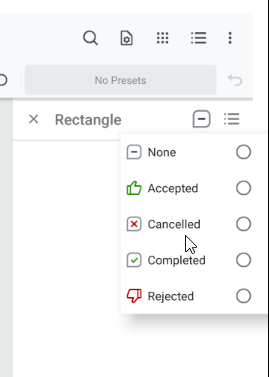
Thanks,
Upendra
Hi,
How we can hide note state in react native for annotation. we did it for Webviewer and looking same for react-native.
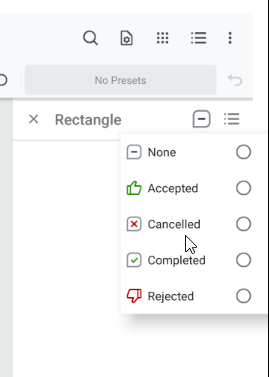
Thanks,
Upendra
Hi Upendra, this is not supported at the moment but we can add it for sure. Could you let us know your timeline? Thanks.
Hi Shirley,
Our delivery is depending on this. We need this ASAP.
Thanks,
Upendra
Hi @upendra.patil.ext ,
We’ve added new API to the PDFTron React Native library to hide the review state in the reply dialog: pdftron-react-native/API.md at master · PDFTron/pdftron-react-native · GitHub
For reference, you can check out the specific commit here: [Android] Hide Reply Review State (#352) · PDFTron/pdftron-react-native@0b1f243 · GitHub
Could you update to the latest master version of the PDFTron React Native library and give this new prop a try?
Best Regards,
Branden
Thanks Shirley & Branden.
We will use this API,
Hi Branden & Shirley,
We tried using the API and set replyReviewStateEnabled={false}, but the note state is still visible.
We are using React Native Pdftron version - “2.0.3-beta.159”
Also the documentation states the API is Android only but our requirement is for both Android and iOS. Can you please verify as the API doesn’t hide the note state and Can the support be extended to iOS too?
Thanks
Hi, would it be possible if you could send us your entire snippet related to DocumentView? As this does work on our end, we’d like to be able to reproduce this on our end.
iOS does not have the review state icon so this method is not necessary for iOS. If you are seeing something on iOS you don’t want, could you please provide the screenshot to indicate what it is?
Thanks.
Hi Shirley,
Here’s our code snippet
return (
<DocumentView
ref={c => (this._viewer = c)}
document={filepath}
showLeadingNavButton={false}
onDocumentLoaded={filepath => {
console.info("The document has finished loading:", filepath);
}}
fitMode={Config.FitMode.FitWidth}
bottomToolbarEnabled={true}
annotationToolbars={[ANNOTATION_TOOLBAR]}
collabEnabled={true}
currentUser={User}
annotationMenuItems={ANNOTATION_MENU_ITEMS}
customHeaders={HeaderValue}
autoSaveEnabled={false}
replyReviewStateEnabled={false}
/>
);
React Native PDFTron version
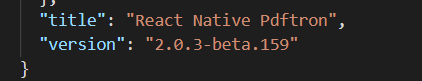
We want to hide this given note state in the panel
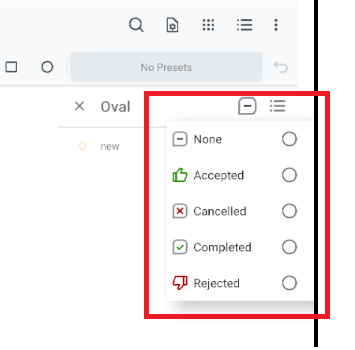
Thanks.