Dear Team,
Can you please help me to get the accurate position of the character. I’ve written the below code based on the given solution but few areas character position is not correct.
Private Function ProcessElements(ByVal PDFPage As Page) As String
Try
Using reader As ElementReader = New ElementReader
reader.Begin(PDFPage)
Dim element As Element = reader.Next()
While (Not IsNothing(element)) ’ Read page contentsn
Dim type As Element.Type = element.GetType()
If type = element.Type.e_text Then
Dim txt As String = element.GetTextString
Dim gs As GState = element.GetGState()
Dim font As pdftron.PDF.Font = gs.GetFont()
Dim font_size As Double = gs.GetFontSize()
Dim horiz_spacing As Double = gs.GetHorizontalScale() / 100.0
Dim text_mtx As Matrix2D = element.GetTextMatrix()
Dim font_mtx As Matrix2D = New Matrix2D(font_size * horiz_spacing, 0, 0, font_size, 0, 0)
Dim units_per_em As Double = font.GetUnitsPerEm
font_mtx = font_mtx * New Matrix2D(1.0 / units_per_em, 0, 0, -1.0 / units_per_em, 0, 0)
Dim bbox1 As Rect = font.GetBBox()
Dim bbox_height As Double = bbox1.y2 - bbox1.y1
Dim decent As Double = (font_size * bbox1.y1) / bbox_height
Dim ascent As Double = (font_size * bbox1.y2) / bbox_height
Dim ctm As Matrix2D = element.GetCTM()
Dim mtx As Matrix2D = New Matrix2D
mtx.Set(ctm)
mtx.Concat(text_mtx.m_a, text_mtx.m_b, text_mtx.m_c, text_mtx.m_d, text_mtx.m_h, text_mtx.m_v)
Dim font_sz_scale_factor As Double = System.Math.Sqrt(mtx.m_b * mtx.m_b + mtx.m_d * mtx.m_d)
font_size = font_sz_scale_factor * font_size
Dim itr As CharIterator = element.GetCharIterator()
Dim inc As Integer = 0
Dim firstchardata As CharData = Nothing
Dim lastchardata As CharData = Nothing
While itr.HasNext()
If inc = 0 Then
firstchardata = itr.Current()
lastchardata = itr.Current()
inc += 1
Else
lastchardata = itr.Current()
End If
itr.Next()
End While
Dim pos As New Matrix2D(1, 0, 0, 1, firstchardata.x, firstchardata.y)
Dim pos2 As New Matrix2D(1, 0, 0, 1, lastchardata.x, lastchardata.y)
Dim path_mtx As New Matrix2D(element.GetCTM() * element.GetTextMatrix() * pos * font_mtx)
Dim path_mtx2 As New Matrix2D(element.GetCTM() * element.GetTextMatrix() * pos2 * font_mtx)
Dim pdata As PathData = font.GetGlyphPath(lastchardata.char_code, False)
'Dim path_mtx As New Matrix2D(text_mtx * pos * font_mtx)
For i As Integer = 1 To pdata.points.Length - 1 Step 2
path_mtx.Mult(pdata.points(i - 1), pdata.points(i))
Next i
Dim pbbox As New Rect
Dim res As Boolean = GetPathBBox(pdata.points, pdata.points.Length, pdata.operators, pdata.operators.Length, pbbox.x1, pbbox.y1, pbbox.x2, pbbox.y2)
''processing pbbox
End If
element = reader.Next()
End While
reader.End()
End Using
Catch ex As Exception
End Try
End Function
Public Function GetPathBBox(ByVal data() As Double, ByVal data_sz As Integer, ByVal opr() As Byte, ByVal opr_szAs Integer, ByRef min_x As Double, ByRef min_y As Double, ByRef max_x As Double, ByRef max_y As Double) AsBoolean
Dim opr_itr As Integer = 0, opr_end As Integer = opr_sz
Dim data_itr As Integer = 0, data_end As Integer = data_sz
Dim x, y As Double
Const invalid_value As Double = 1.0E+300
max_y = -invalid_value
max_x = max_y
min_y = invalid_value
min_x = min_y
Do While opr_itr < opr_end
Select Case CType(CInt(opr(opr_itr)), PathSegmentType)
Case PathSegmentType.e_moveto
If Not (data_itr + 2 <= data_end) Then
Return False
End If
x = data(data_itr)
data_itr += 1
If x < min_x Then
min_x = x
End If
If x > max_x Then
max_x = x
End If
y = data(data_itr)
data_itr += 1
If y < min_y Then
min_y = y
End If
If y > max_y Then
max_y = y
End If
Case PathSegmentType.e_lineto
If Not (data_itr + 2 <= data_end) Then
Return False
End If
x = data(data_itr)
data_itr += 1
If x < min_x Then
min_x = x
End If
If x > max_x Then
max_x = x
End If
y = data(data_itr)
data_itr += 1
If y < min_y Then
min_y = y
End If
If y > max_y Then
max_y = y
End If
Case PathSegmentType.e_rect
If Not (data_itr + 4 <= data_end) Then
Return False
End If
x = data(data_itr)
data_itr += 1
If x < min_x Then
min_x = x
End If
If x > max_x Then
max_x = x
End If
y = data(data_itr)
data_itr += 1
If y < min_y Then
min_y = y
End If
If y > max_y Then
max_y = y
End If
x = x + data(data_itr)
data_itr += 1
If x < min_x Then
min_x = x
End If
If x > max_x Then
max_x = x
End If
y = y + data(data_itr)
data_itr += 1
If y < min_y Then
min_y = y
End If
If y > max_y Then
max_y = y
End If
Case PathSegmentType.e_cubicto
If Not (data_itr + 6 <= data_end) Then
Return False
End If
x = data(data_itr)
data_itr += 1
If x < min_x Then
min_x = x
End If
If x > max_x Then
max_x = x
End If
y = data(data_itr)
data_itr += 1
If y < min_y Then
min_y = y
End If
If y > max_y Then
max_y = y
End If
x = data(data_itr)
data_itr += 1
If x < min_x Then
min_x = x
End If
If x > max_x Then
max_x = x
End If
y = data(data_itr)
data_itr += 1
If y < min_y Then
min_y = y
End If
If y > max_y Then
max_y = y
End If
x = data(data_itr)
data_itr += 1
If x < min_x Then
min_x = x
End If
If x > max_x Then
max_x = x
End If
y = data(data_itr)
data_itr += 1
If y < min_y Then
min_y = y
End If
If y > max_y Then
max_y = y
End If
Case PathSegmentType.e_conicto
If Not (data_itr + 4 <= data_end) Then
Return False
End If
x = data(data_itr)
data_itr += 1
If x < min_x Then
min_x = x
End If
If x > max_x Then
max_x = x
End If
y = data(data_itr)
data_itr += 1
If y < min_y Then
min_y = y
End If
If y > max_y Then
max_y = y
End If
x = data(data_itr)
data_itr += 1
If x < min_x Then
min_x = x
End If
If x > max_x Then
max_x = x
End If
y = data(data_itr)
data_itr += 1
If y < min_y Then
min_y = y
End If
If y > max_y Then
max_y = y
End If
End Select
opr_itr += 1
Loop
Return (min_x <> invalid_value AndAlso min_y <> invalid_value)
End Function
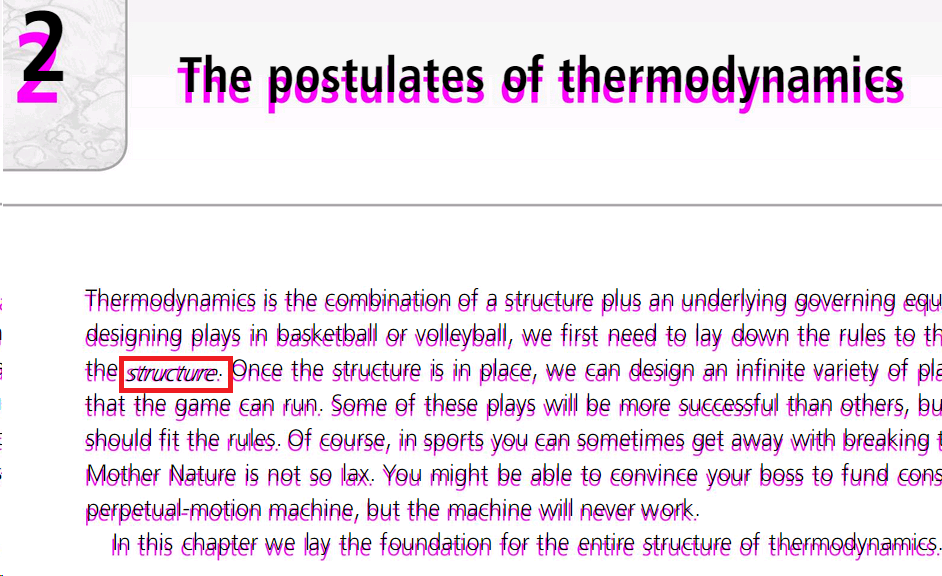
sample.pdf (109 KB)