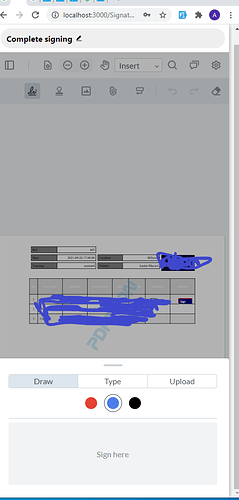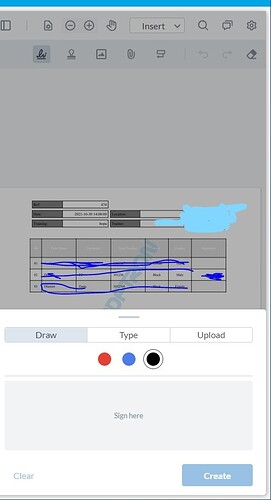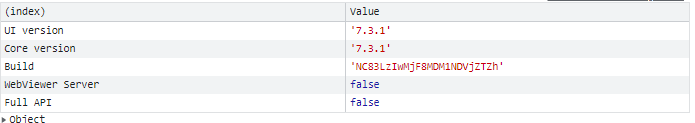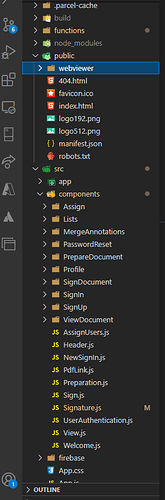I’m trying to sign a pdf on mobile but the signature modal create button is hidden on mobile view. Is there a way I can reposition it, I looked into the code and searched but couldn’t find the right resources for me to be able to reposition it. I have attached an image to demonstrate my problem. Thanks
Hello there.
Thanks for contacting WebViewer’s support.
I am unable to reproduce the issue with on our sample page: https://www.pdftron.com/samples/web/samples/viewing/viewing/.
Can you reproduce it there? If not, where are you reproducing this? What version of WebViewer is being used?
Best Regards,
Diego Felix
Web Software Developer
PDFTron Systems, Inc.
www.pdftron.com
CONFIDENTIALITY NOTICE: This message (and any attachment to it) is intended only for the use of the individual or entity to which it is addressed in the header, and may contain information that is privileged, confidential and exempt from disclosure under applicable law. Any reproduction, distribution, modification or use of the contents of this message (and any attachment to it) by any individual or entity other than the intended recipient is prohibited. If you have received this communication in error, please notify us immediately and delete the original.
I’m using the latest webviewer, I have noticed that there is a visibility hidden property when the page grows in size. I tried to alter the CSS property using this example here https://www.pdftron.com/documentation/web/guides/customizing-styles/, but the styles arent changing. Any help will be greatly appreciated.
Hello there.
Is this previous message still related to the signature modal?
Could you reproduce the original issue on https://www.pdftron.com/samples/web/samples/viewing/viewing/ ? If not, where are you reproducing the issue?
Best Regards,
Diego Felix
Web Software Developer
PDFTron Systems, Inc.
www.pdftron.com
CONFIDENTIALITY NOTICE: This message (and any attachment to it) is intended only for the use of the individual or entity to which it is addressed in the header, and may contain information that is privileged, confidential and exempt from disclosure under applicable law. Any reproduction, distribution, modification or use of the contents of this message (and any attachment to it) by any individual or entity other than the intended recipient is prohibited. If you have received this communication in error, please notify us immediately and delete the original.
Hi dfelix, I tried to reproduce it using this sample link (JavaScript PDF Viewer Demo) and it’s working properly, but it’s not working on my end. I have tried to change the webviewer css but changes are not taking effect at all. Thanks!!
Hello Austin.
Can you confirm the exact version of WebViewer you are using? You can read more about checking WebViewer’s version here: https://www.pdftron.com/documentation/web/faq/version-number/
How are you trying to change the CSS? Are you using WebViewer’s option css (PDFTron WebViewer Global) ?
Best Regards,
Diego Felix
Web Software Developer
PDFTron Systems, Inc.
www.pdftron.com
CONFIDENTIALITY NOTICE: This message (and any attachment to it) is intended only for the use of the individual or entity to which it is addressed in the header, and may contain information that is privileged, confidential and exempt from disclosure under applicable law. Any reproduction, distribution, modification or use of the contents of this message (and any attachment to it) by any individual or entity other than the intended recipient is prohibited. If you have received this communication in error, please notify us immediately and delete the original.
Hi dfelix, I’m using WebViewer version 7.3.1 . For changing css styles I’m following the steps outlined here https://www.pdftron.com/documentation/web/guides/customizing-styles/. Thanks
Hello there.
Just want to double check: Are you using the latest version of WebViewer (as indicated here Signature modal hiding create button on mobile view screen - #3 by austin) or 7.3.1?
If you are not using the latest version (8.1), would it be possible to update it (since the issue has been addressed already)?
That guide should be enough to customize the CSS. Are you getting any errors?
Best Regards,
Diego Felix
Web Software Developer
PDFTron Systems, Inc.
www.pdftron.com
CONFIDENTIALITY NOTICE: This message (and any attachment to it) is intended only for the use of the individual or entity to which it is addressed in the header, and may contain information that is privileged, confidential and exempt from disclosure under applicable law. Any reproduction, distribution, modification or use of the contents of this message (and any attachment to it) by any individual or entity other than the intended recipient is prohibited. If you have received this communication in error, please notify us immediately and delete the original.
Hi dfelix, I’m not using the latest Webviewer, I’m using version 7.3.1. Let me update it and see how it goes. Thanks a million!!!
I have followed the upgrade guide but it’s still printing out the old version when I check on the console, tried clearing cache but that couldn’t solve the problem either.
.
This is the reference to the css file that I have created inside the src folder
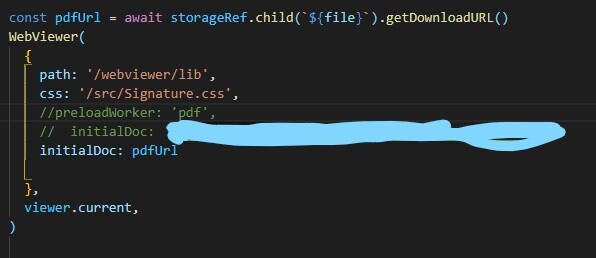
and finally the lib file with the new webvier that I have added that is not reflecting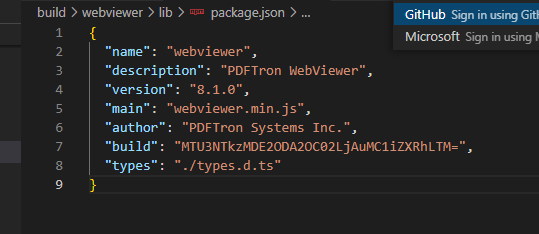
.
I’m not getting any errors either.
Hello there.
Would you be able to send me the project structure? Are you using WebViewer’s npm build or WebViewer’s standalone build?
Best Regards,
Diego Felix
Web Software Developer
PDFTron Systems, Inc.
www.pdftron.com
CONFIDENTIALITY NOTICE: This message (and any attachment to it) is intended only for the use of the individual or entity to which it is addressed in the header, and may contain information that is privileged, confidential and exempt from disclosure under applicable law. Any reproduction, distribution, modification or use of the contents of this message (and any attachment to it) by any individual or entity other than the intended recipient is prohibited. If you have received this communication in error, please notify us immediately and delete the original.
Hello there.
There is one important step that is to copy the required files from the node module folder @pdftron/webviewer to the public folder of the project.
For example, this is what we do on our react sample on postinstall (npm script):
await fs.copy('./node_modules/@pdftron/webviewer/public', './public/webviewer/lib');
Let me know how that works for you and if you have any further questions.
Best Regards,
Diego Felix
Web Software Developer
PDFTron Systems, Inc.
www.pdftron.com
CONFIDENTIALITY NOTICE: This message (and any attachment to it) is intended only for the use of the individual or entity to which it is addressed in the header, and may contain information that is privileged, confidential and exempt from disclosure under applicable law. Any reproduction, distribution, modification or use of the contents of this message (and any attachment to it) by any individual or entity other than the intended recipient is prohibited. If you have received this communication in error, please notify us immediately and delete the original.