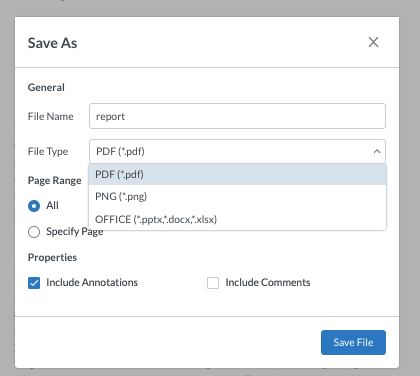WebViewer Version: 8.11
Using the following demo page: PDFTron WebViewer Demo: JavaScript PDF Viewer Demo.
On this page if you open any word, excel or image file. Once you have this file open - if you use the hamburger menu in the upper right of the viewer - you have an option for “Download”. However, the file that is download is a PDF file rather than the original file format. Is there any way to download the original file format? I would not need to have any annotations, etc - rather just what was original loaded into the viewer.