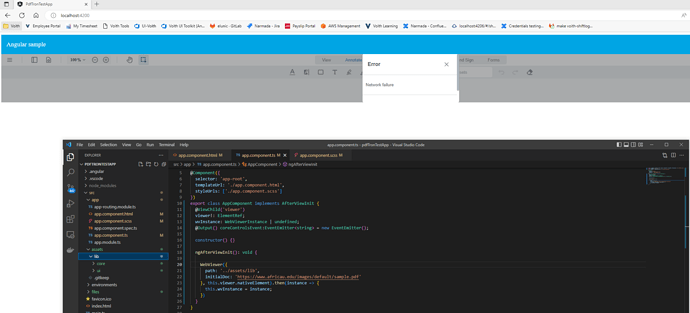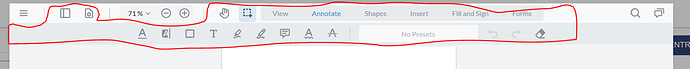I got error when I pass demo file URL. as above image.
Hello,
From your constructor, I don’t see anything wrong with it. I think you would have to look at your network panel for requests to fetch the file. I think you might be running into CORS issues when attempting to load the document from another domain. If that is the case, you will likely have to configure your file server to support this.
Can I zoom option by default 100% when file open in web viewer?
You can hide elements in WebViewer by looking for the data-element attribute in the DOM and using the disableElements API: PDFTron Systems Inc. | Documentation.
You can use the setZoomLevel API on the UI namespace when the document viewer triggers the documentLoaded event:
If we get a license. Then where do we need to change it? Such as what file we need to modify in angular application.
You can pass in the license key through the WebViewer constructor using the licenseKey option: PDFTron WebViewer Global.