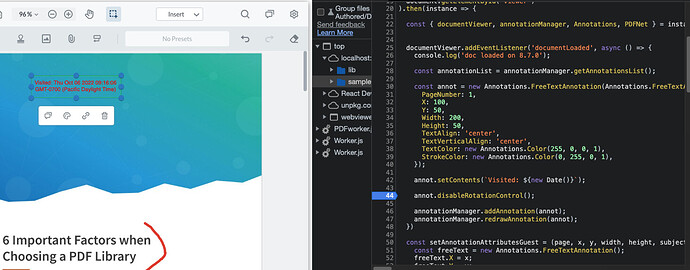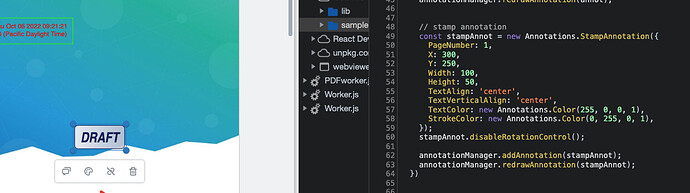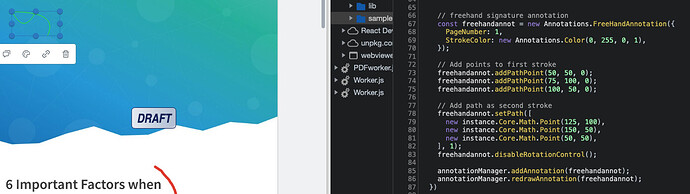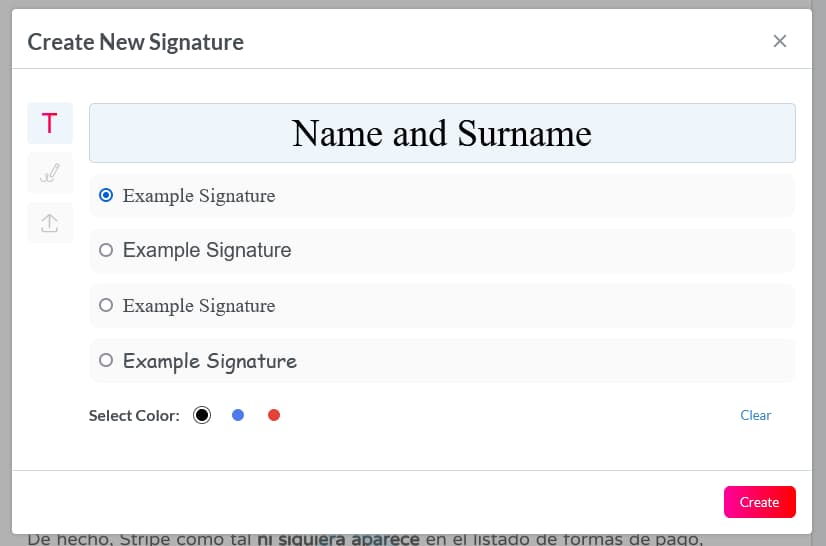WebViewer Version: 8.7.0
Do you have an issue with a specific file(s)? no
Can you reproduce using one of our samples or online demos? no, no entry for html annotations
Are you using the WebViewer server? no
Does the issue only happen on certain browsers? no
Is your issue related to a front-end framework? no
Is your issue related to annotations? yes
Please give a brief summary of your issue:
(Think of this as an email subject)
want to create an annotation template using html code
Please describe your issue and provide steps to reproduce it:
(The more descriptive your answer, the faster we are able to help you)
I’m working in a project where i add some text fields which contain some custom attributes that relates the annotation with an email, at the moment i set text and background color as a way to identify them between type of fields and owner but i want to make them look prettier and i saw this html annotation that supposedly allows you to include stuff like images and css classes to customize the appearance of the annotation so I tried searching for some examples but i couldn’t find anything that gives a code template i can use to make some experiments on my own, so my request is for a code template and a summary of what can and can’t be done with this kind of annotation at the moment, also this is a minor stuff but i can’t disable rotate control of some annotations and i would like to ask if that’s a bug or i’m doing something wrong, i already used NoRotate and DisableRotationControl but they didn’t work