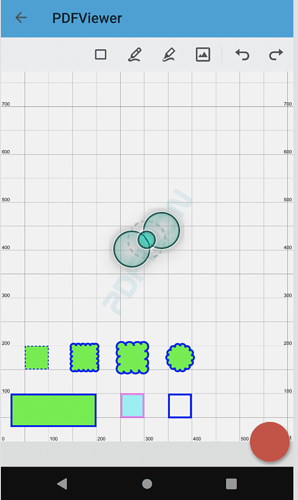Product:PDFTron Android SDK
Product Version:9.2.0
Please give a brief summary of your issue:
(Think of this as an email subject)
Default state of Undo/Redo annotation should be disable.
Please describe your issue and provide steps to reproduce it:
(The more descriptive your answer, the faster we are able to help you)
In my Application, i am using custom annotation toolbar. I wanted the state of undo/redo annotation should be disable by default until unless there is change of annotation in pdf.
Here is my code below,
mAnnotationToolbarComponent.inflateWithBuilder(
AnnotationToolbarBuilder.withTag(“Custom Toolbar”)
.addToolButton(ToolbarButtonType.SQUARE, DefaultToolbars.ButtonId.SQUARE.value())
.addToolButton(ToolbarButtonType.INK, DefaultToolbars.ButtonId.INK.value())
.addToolButton(
ToolbarButtonType.FREE_HIGHLIGHT,
DefaultToolbars.ButtonId.FREE_HIGHLIGHT.value()
)
.addToolButton(ToolbarButtonType.IMAGE, DefaultToolbars.ButtonId.IMAGE.value())
.addToolStickyButton(ToolbarButtonType.UNDO, DefaultToolbars.ButtonId.UNDO.value())
.addToolStickyButton(ToolbarButtonType.REDO, DefaultToolbars.ButtonId.REDO.value())
)
For ref.
Please assist me how can i make it possible.
Thank you,
Manoj
Please provide a link to a minimal sample where the issue is reproducible: