Product Version: @pdftron/webviewer8.8.0
how to disable this scale popup for individual annot
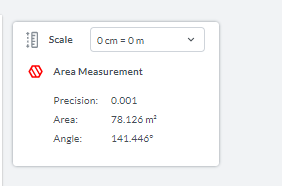
Product Version: @pdftron/webviewer8.8.0
how to disable this scale popup for individual annot
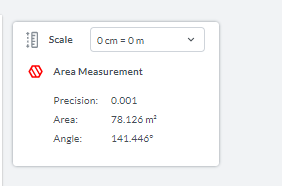
Hi John, you should be able to hide by using disableElement, see this guide for more info PDFTron Systems Inc. | Documentation
Still the pop-up is not getting disabled. So can you please suggest any other solution or any video or image for reference ?
Still the pop-up is not getting disabled. So can you please suggest any other solution or any video or image for reference ?
Hi,
I’ve the same issue. But nothing worked for me
But I found a workaround for it ![]()
Just call this inside the documentLoaded EventListener
const hideScaleOverlay = () => {
const x = document.getElementById('webviewer-1') as HTMLIFrameElement
let y = (x.contentWindow as Window) || (x.contentDocument as Document)
if ('document' in y) {
y = y.document
}
const scaleOverlayContainer = y.body.querySelector('[data-element="scaleOverlayContainer"]') as HTMLDivElement
if (scaleOverlayContainer) {
scaleOverlayContainer.style.display = 'none'
}
}
You may also use CSS display none to hide
.ScaleOverlay {
display: none;
....
}
And use the WebViewer constructor pass css parameter
WebViewer({ css: “path/to/stylesheet” })
Oh, nice. That’s even better.
Thanks