Q:
How to change the styling for an “ReadOnly” annotation
For example: I have an freehand annotation, and I want to change the “ReadOnly” status (red border) to green
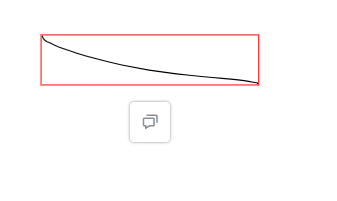
A:
You can change the color with this property PDFTron WebViewer Class: SelectionModel
const { Annotations } = instance;
Annotations.SelectionModel.defaultNoPermissionSelectionOutlineColor = new Annotations.Color(0, 255, 0, 1)
