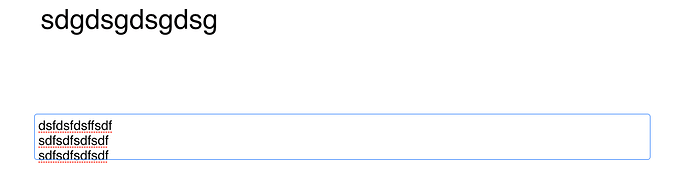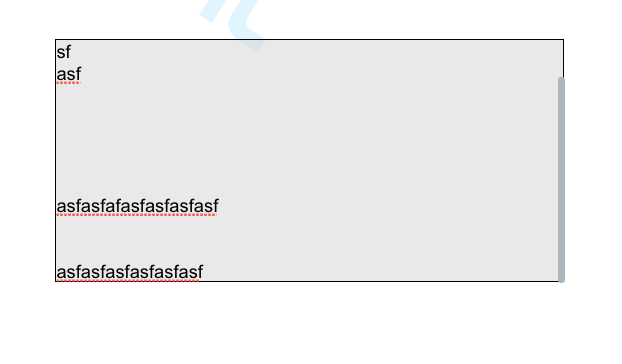Product: @pdftron/webviewer
Product Version: 7.3.3
Please give a brief summary of your issue:
I’m using a multine form text field, but when we hit ENTER, the text tries to fit within the initial height and decreases size - although I can understand this behaviour, I think we should also have another instance where the text simply increases the height of the text area.
Is there any way I can achieve this?
In the next image, the first text is a normal input, with Multiline flag set to false. The second text is an input with Multiline flag set to true (I also tried setting DoNotScroll to see if it would help, but not really.
The code I’m using:
const flags = new WidgetFlags();
flags.set('Multiline', currentStep.userInputField.inputBehavior === 'allowMultiline');
flags.set('DoNotScroll', currentStep.userInputField.inputBehavior === 'allowMultiline');
// create a form field
const fieldManager = annotManager.getFieldManager();
const fieldId = `input-${signerId || '0'}-${currentInstructionIndex}-${currentStepIndex}`;
const checkField = fieldManager.getField(fieldId);
if (checkField === null) {
console.log(`CREATING FIELD: ${fieldId}`)
const field = new Annotations.Forms.Field(
`input-${signerId || '0'}-${currentInstructionIndex}-${currentStepIndex}`,
{
type: 'Tx',
flags,
},
);
(...)
}
Can you please help?
Thanks in advance,
Tiago