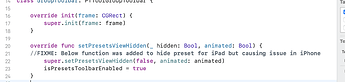Product: PDFTron
Product Version: 9.2.3 (iPhone)
Please give a brief summary of your issue:
Overridden GroupToolbar from PTToolGroupToolbar and used it to hide preset in iPad.
Adding the below function and calling its super function causes an issue in the iPhone toolbar as shown in the screenshot.
override func setPresetsViewHidden(_ hidden: Bool, animated: Bool)
Can you check and tell if is it necessary to call the super function of it and it would not impact in future? commenting that line for iPhone works fine.
or do you have any other solution to hide preset for iPhone and iPad both?
Please describe your issue and provide steps to reproduce it:
Download the below sample project and add tools and pdfnet framework in the framework folder
GroupToolbar class has code to hide unhide preset.
Issue screen shot:
Code line:
Code:
PresetHidden.zip (86.2 KB)
Thanks.