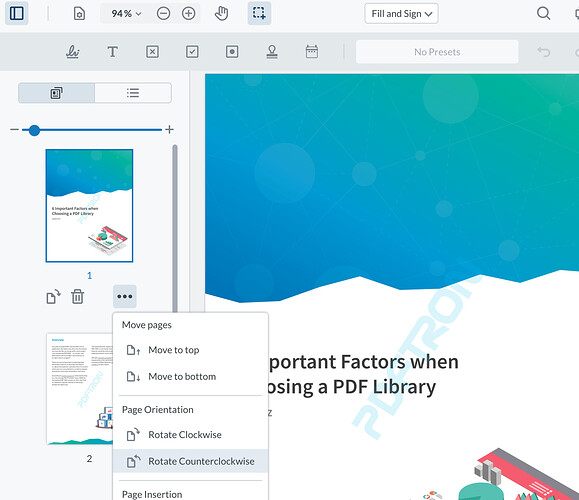WebViewer Version: latest
I am trying to enable the tool, thumbRotateCounterClockwise, in the thumbnail panel. Is this possible, and does the tool exist?
WebViewer({
path: ‘…/…/js/WebViewer/lib’, // path to the PDFTron ‘lib’ folder on your server
licenseKey: ‘Insert commercial license key here after purchase’,
//annotationUser: “far33832”
//initialDoc: ‘https://pdftron.s3.amazonaws.com/downloads/pl/webviewer-demo.pdf’,
//initialDoc: ‘NUCLEUS DOCUMENT REVIEW GUIDE.PDF’, // You can also use documents on your server
}, document.getElementById(‘viewer’))
.then(instance => {…
//this method disables tools
instance.UI.disableElements([
'toolbarGroup-Measure',
'toolbarGroup-Forms',
'toolbarGroup-Edit',
'pageManipulationOverlayButton',
'thumbDelete',
'thumbMultiDelete',
'thumbExtract',
'fileAttachmentToolGroupButton',
'stickyToolGroupButton']);
//this method enables tools, but won't show the 'guessed' tool of thumbRotateCounterClockwise
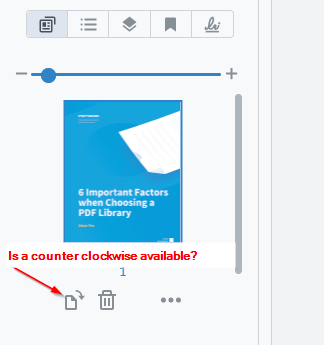
instance.UI.enableElements([
‘thumbRotateCounterClockwise’]);
Thank you