Hi, Is it possible to change the name of ribbons in the top header? If yes, can you please suggest which API to use or how to change it?
For eg: I want to change the name ‘Annotate’ to ‘Annotations’ here
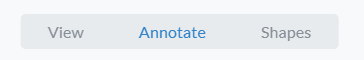
Thanks
Hi, Is it possible to change the name of ribbons in the top header? If yes, can you please suggest which API to use or how to change it?
For eg: I want to change the name ‘Annotate’ to ‘Annotations’ here
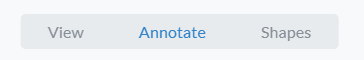
Thanks
Hello, I’m Ron, an automated tech support bot 
While you wait for one of our customer support representatives to get back to you, please check out some of these documentation pages:
Guides:You can use the i18n folder inside the lib/ui folder and change the English language JSON file
Hi, Thank you. I had one more question.
I want to add the highlightToolGroupButton in the shapes toolbar-group
According to the documentation -
// Moving the line tool from the 'Annotate' toolbar group to the 'Shapes' toolbar group
WebViewer(...)
.then(function(instance) {
instance.setHeaderItems(function(header) {
header.getHeader('toolbarGroup-Shapes').push({
type: 'toolGroupButton',
toolGroup: 'abc',
dataElement: 'highlightToolGroupButton',
title: 'abc',
});
header.getHeader('toolbarGroup-Annotate').delete(1);
});
});
this is the code to use, but I am unable to get the toolGroup and title for highlightToolGroupButton. Where can I find this information?
You can do so like this:
instance.setHeaderItems(function(header) {
header.getHeader('toolbarGroup-Shapes').push({
type: 'toolGroupButton',
toolGroup: 'highlightTools',
dataElement: 'highlightToolGroupButton',
title: 'annotation.highlight',
});
header.getHeader('toolbarGroup-Annotate').delete(1);
});
You can find a list of all tool names here: