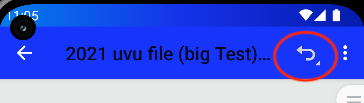Product: Android Native SDK
Product Version: 9.2.3
Please give a brief summary of your issue:
Cannot figure out how to get rid of the undo/redo buttons in the toolbar.
Please describe your issue and provide steps to reproduce it:
Use a PdfViewCtrlTabHostFragment2 and show it. The undo/redo buttons are still there.
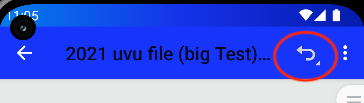
How can I hide them?
Please provide a link to a minimal sample where the issue is reproducible:
Hello, I’m Ron, an automated tech support bot 
While you wait for one of our customer support representatives to get back to you, please check out some of these documentation pages:
Guides:
APIs:
Forums:
Hi Seth,
You can hide the undo/redo button using the ToolManagerBuilder. Please see this guide on how to configure your ToolManager.
ToolManagerBuilder tmBuilder = ToolManagerBuilder.from().setShowUndoRedo(false);
Alternatively you can set this value using the ToolManager
ToolManager tm = mPdfViewCtrlTabHostFragment.getCurrentPdfViewCtrlFragment().getToolManager();
tm.setShowUndoRedo(false);
Best,
Eamon