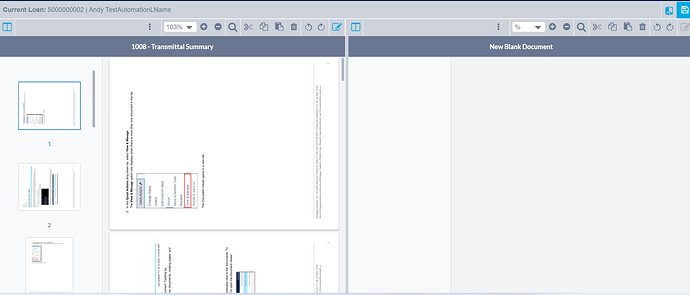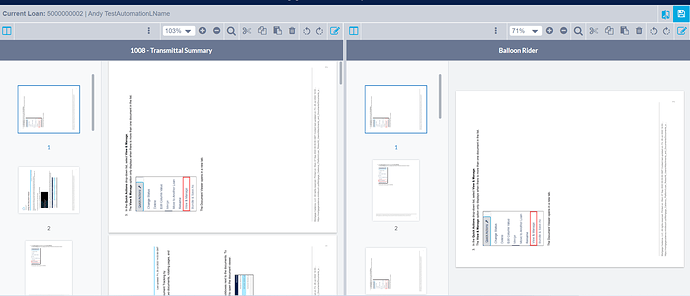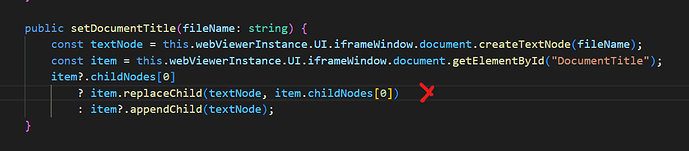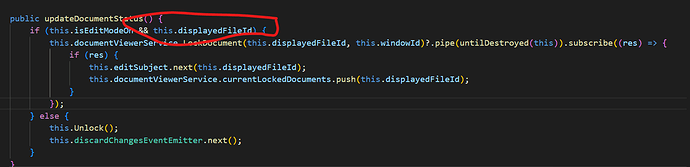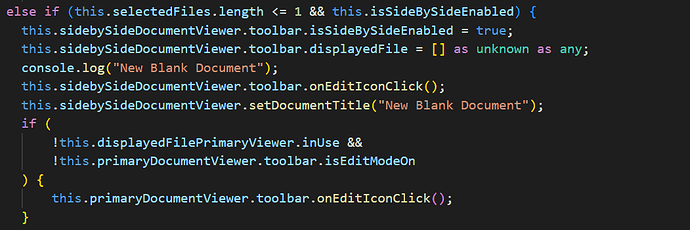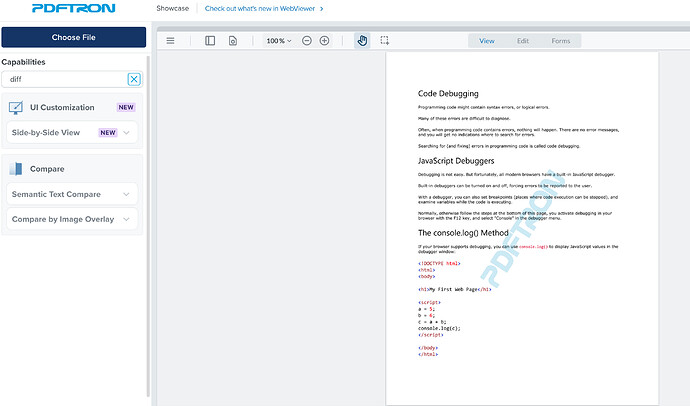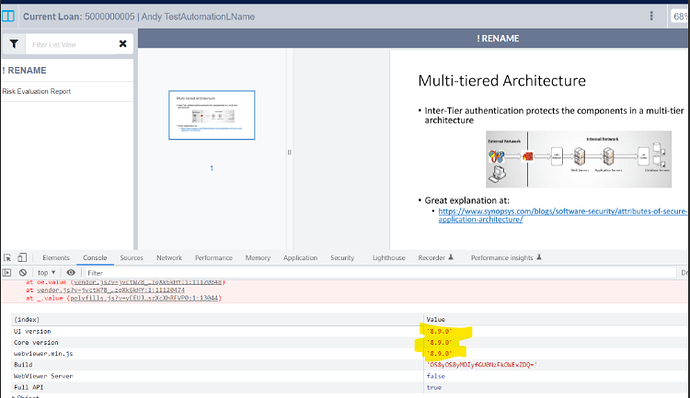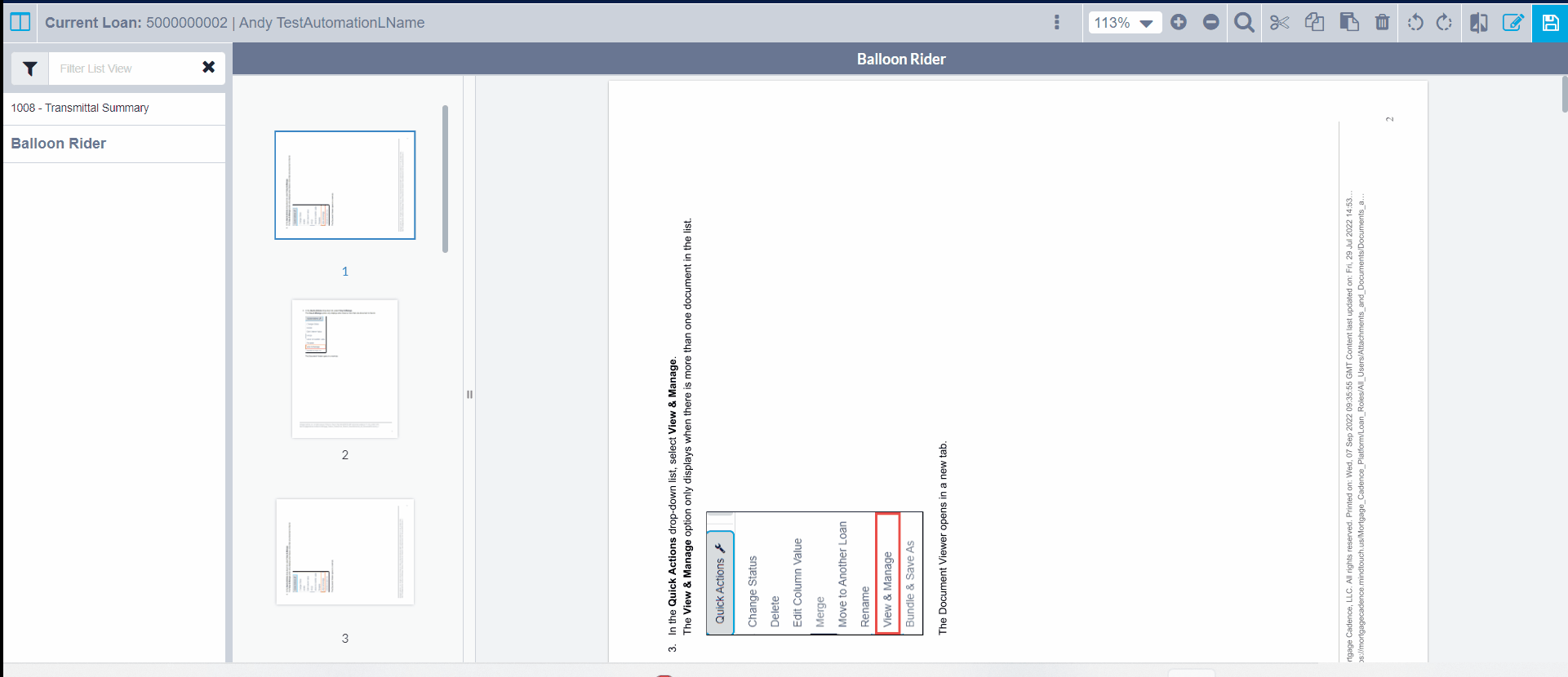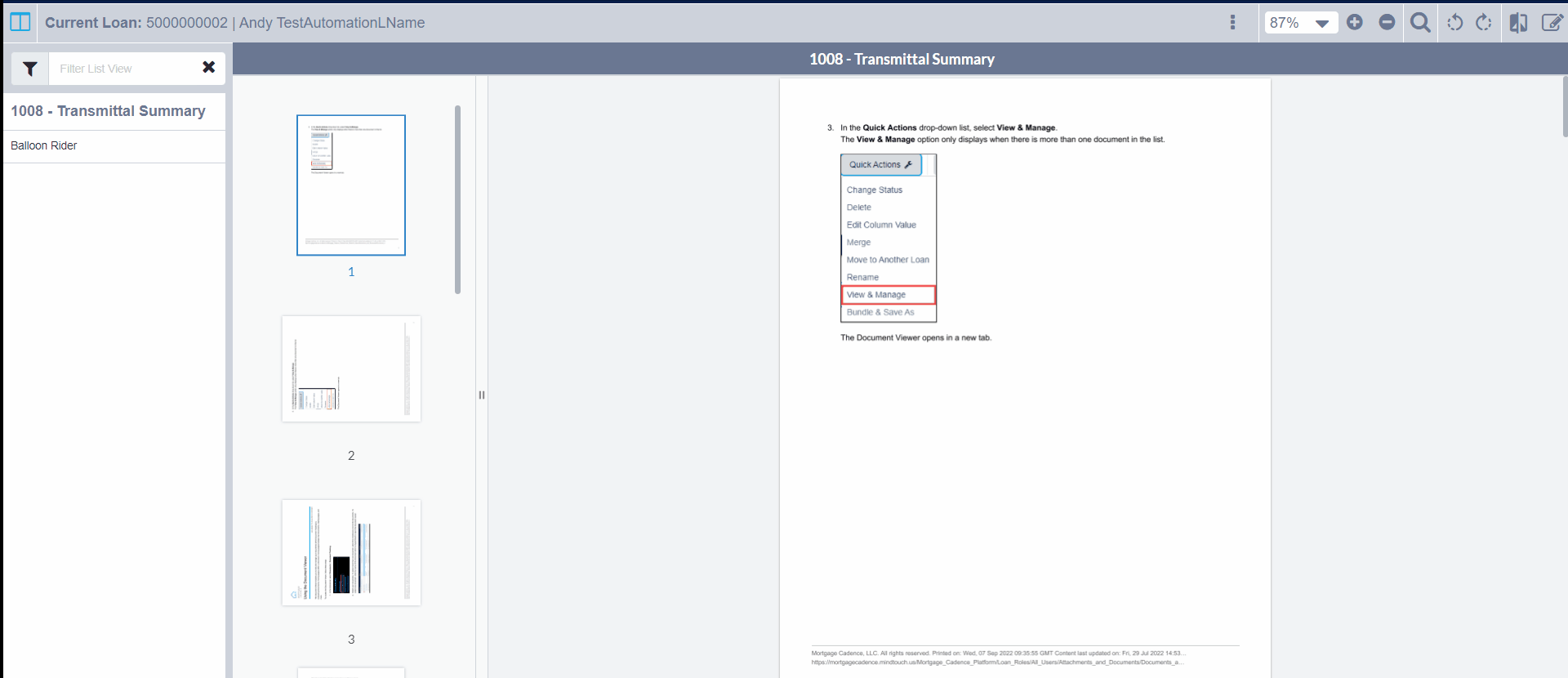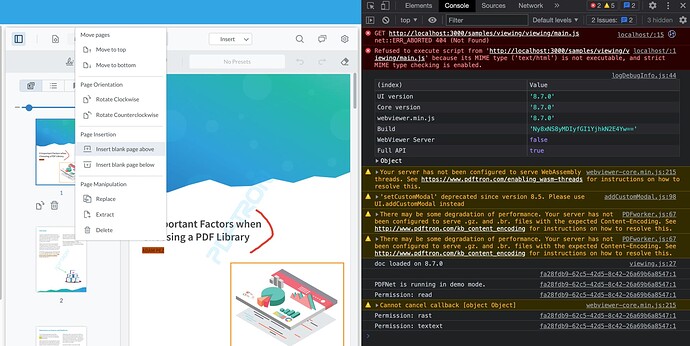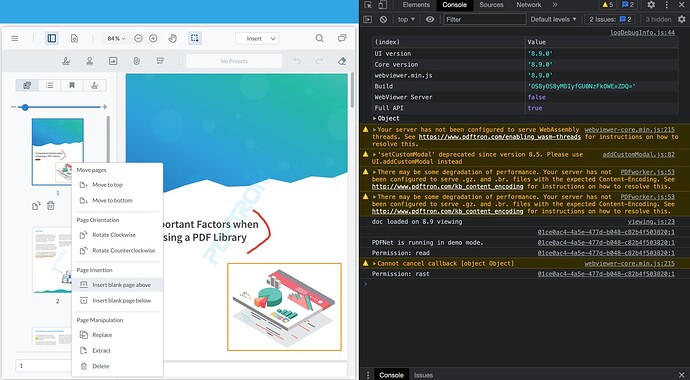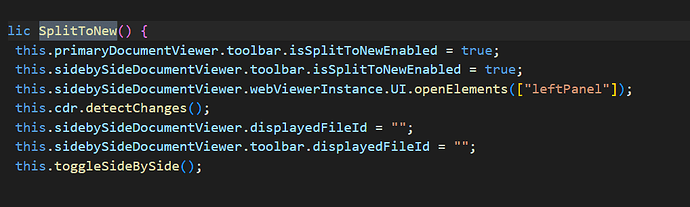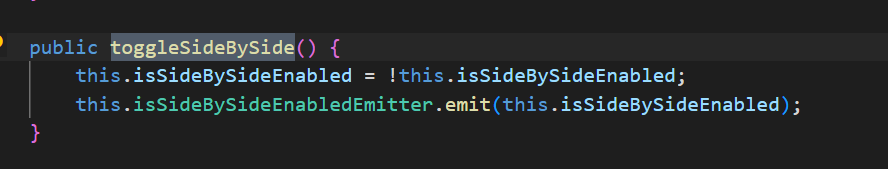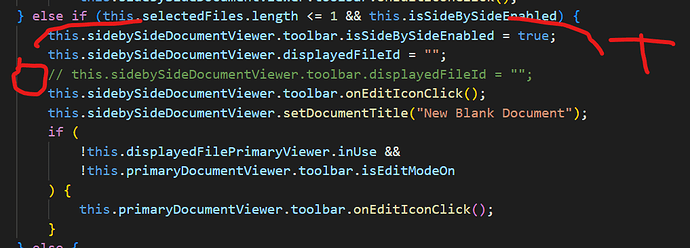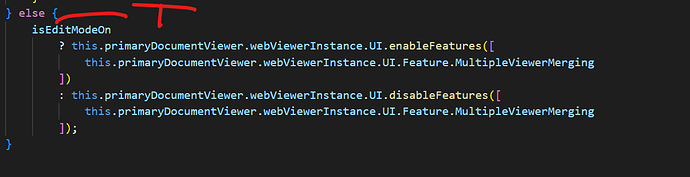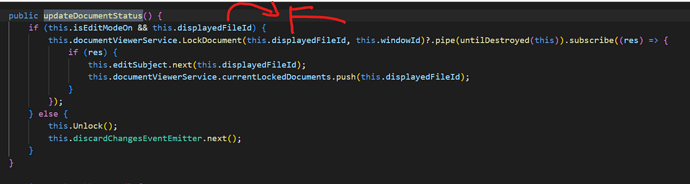Product:
Product Version: 8.7
Please give a brief summary of your issue:
Please describe your issue and provide steps to reproduce it:
Open two documents using view and
Click on 1 document and use split-
Then select both documents together and open side-by-side.
Now close side-by-side option and click on 1 document and open it using split-to-new.
Expected result: Document should open a New Blank document.
Actual result: Same document is displayed on right side.
Please provide a link to a minimal sample where the issue is reproducible:
Code snippet:
This occurs after migration from version 7 to 8.7.
This issue occurs only in the specific case as mentioned above.
kkim
November 4, 2022, 4:41pm
2
Hi vineet.ac.kumar ,
Thank you for contacting WebViewer forums,
When you mention side-by-side functionality, do you mean the side-by-side compare mode?
Note that this feature is available from WebViewer 8.9 onwards.
If not, could you show us step by step how you opened the side-by-side functionality and where the split-to-new was clicked?
Thank you in advance.
Best regards,
Hi Kevin,
I added additional steps, let me know if you have more questions.
Open document viewer with 2 documents, highlight the two documents and right click to select view side by side option.
This opens the 2 files for view side by side
Drag and drop a page from the file on the right to the file on the left
select the save button from the advanced options on the left file.
select Close side by side view option
Now right click on the file from the list view that has the edits, select split to new
Expected behavior, split to new option opens up a “new blank document” on the right side
Actual: Split to new option opens up the second file from the list view option.
Thank you for all your help.
Rhodesi
kkim
November 7, 2022, 11:08pm
4
Hi vineet.ac.kumar ,
Thank you for your response,
Unfortunately, I am not aware of how you are doing step 1: opening the documentViewer with 2 documents on 8.7.
Below is the available demos we have for ‘side-by-side’ view:
WebViewer is a powerful JavaScript Document SDK that enables your application with more than 100+ pre-built features from viewing to collaborating, document manipulation, redaction and more. WebViewer works in all frameworks and browsers. In...
Can you share the sample repository or a guide that you are following to enable the side-by-side view for WebViewer?
Apologies and thank you for your patience.
Best regards,
Hi Kevin,
In package.json file: - “@pdftron /webviewer”: “^8.7.0”,
Expected Result:-
Actual Result:-
Best Regards,
kkim
November 8, 2022, 10:40pm
6
Hi there,
On 8.7 WebViewer these are the options available for page insertion:
On 8.9 WebViewer these are the options available:
I believe you have custom code setup for UI page manipulations (PDFTron Systems Inc. | Documentation )
Could you provide a minimal running sample project so I can try reproducing it on my end?
Best regards,
Hi Kevin
WebViewer version is 8.9.0.
Summary
Not able to upload all screenshots due restriction. Gif also have restriction of 4MB.
Best regards,
kkim
November 9, 2022, 5:52pm
9
Hi there,
Thank you for confirming that this was a custom implemented feature.
I won’t be able to troubleshoot your custom code, but I believe you can simply apply the same logic using the insert Blank Page guide here:
Additionally, you can also try out the multi-tab feature which may fit your use-case:
Best regards,
Hi Kevin,