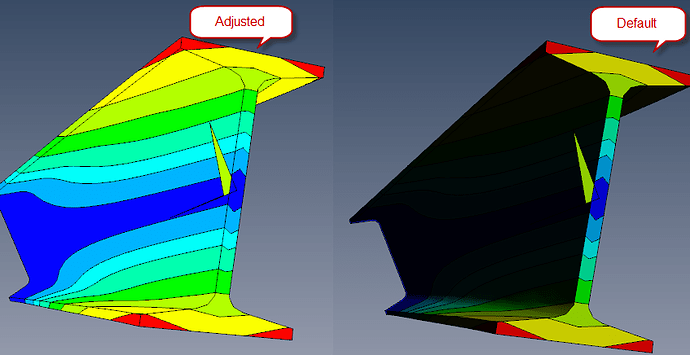Q: How do I turn off lighting completely? It seems as if no matter the headlamp selection in the toolbar, there’s always some black shadowing going on (see screenshots)
A: These shading and lighting can be adjusted using the visual effects menu. For FEA contours, the default settings put shadow areas in deep shade, making contours difficult to see. Shown below are the menu settings and screenshot of comparison. On the input file list, tick the options box to specify the Coin interface. Then go to the visual effects tab, use pull-down selector at the top to specify your model file, and then enable non-defaults to improve shading.
ReportGen Menu settings:
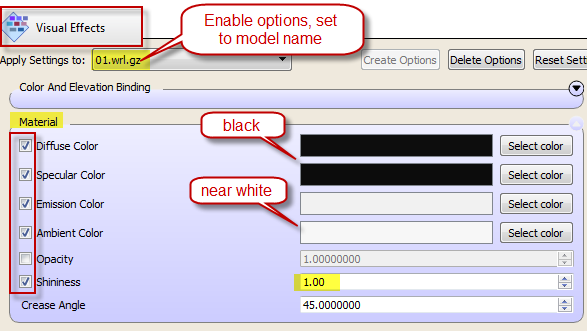
Before and After Comparison: