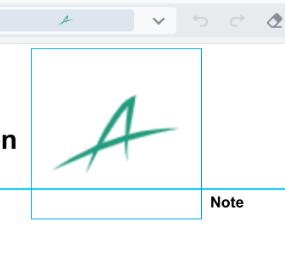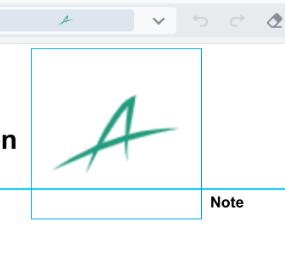Product: WebViewer
Product Version: 8.4.1
Please give a brief summary of your issue:
Annotations added via setStandardStamps() has always the same size.
Please describe your issue and provide steps to reproduce it:
I add additional Stamps as png via setStandardStamps() and it works, but it always insert it in a default size. Is it possible to define a specific size of the annotation?
I also try to add a svg image, but this seems to to work (no preview). Are SVG annotations supported?
Hello uwohlfeil,
You can modify the Width and Height of an annotation:
https://www.pdftron.com/api/web/Core.Annotations.Annotation.html#Width
https://www.pdftron.com/api/web/Core.Annotations.Annotation.html#Height
Let me know if this works for you!
Best regards,
Tyler Gordon
Web Development Support Engineer
PDFTron
Can you please be more specific? Here is my code but it doesn’t seem to work
const tool = documentViewer.getTool('AnnotationCreateRubberStamp');
tool.setStandardStamps([
'/assets/images/agreed-to-automated-data-feed.svg',
]);
const stamps = await tool.getStandardStampAnnotations()
for (const stamp of stamps) {
stamp.Width = 10;
stamp.Height = 10;
}